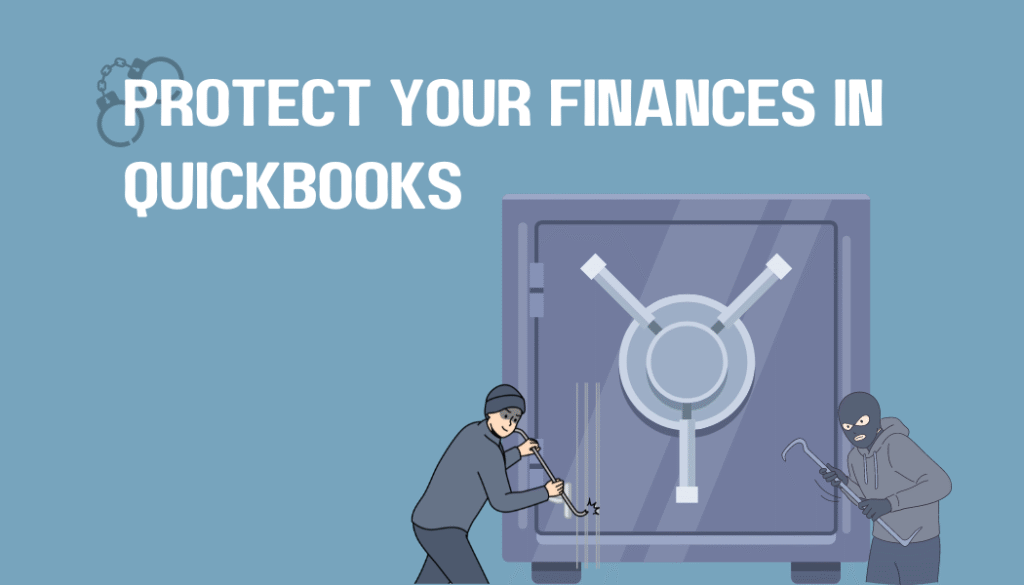
In an era where digital finance management has become a norm, the security of accounting software like QuickBooks is of paramount importance. As businesses increasingly rely on QuickBooks for their day-to-day financial transactions, the need for stringent security measures has never been more critical. This comprehensive guide aims to provide you with actionable tips to bolster your QuickBooks security, safeguarding your sensitive financial data from potential threats.
The Vitality of QuickBooks Security
Financial data is the lifeblood of any business. It’s not just about numbers and transactions; it’s about the confidentiality and integrity of information that could make or break a business. QuickBooks, being a repository of such crucial information, becomes a target for cyber threats. A breach can lead to significant financial losses, legal ramifications, and reputational damage. Hence, reinforcing QuickBooks security is not an option but a necessity.
1. Fortify with Strong Passwords
- The First Line of Defense: Passwords are the gatekeepers of your financial data. Use strong, complex passwords that are hard to crack.
- Best Practices for Passwords: Your password should be at least 12 characters long, combining letters, numbers, and symbols. Avoid common phrases, predictable sequences, or personal information.
- Regular Changes: Change your passwords periodically, at least every three months, to keep potential intruders at bay.
- Password Managers: Consider using a password manager. These tools not only store your passwords securely but also help in generating strong passwords.
2. Keep Your Software Up-to-Date
- Why Updates are Crucial: Each update potentially fixes known security vulnerabilities. Delaying updates leaves you exposed to known threats.
- Setting Up Automatic Updates: If available, turn on automatic updates. This ensures you’re always running the most secure version of QuickBooks.
- Be Informed: Stay updated on new releases and what they entail, especially regarding security enhancements.
3. Implement User Permissions Strategically
- Role-based Access Control: Assign access based on job roles. Not everyone needs access to every part of QuickBooks.
- Regular Audits: Conduct regular audits of user roles and permissions. Adjust them according to changes in job roles and responsibilities.
- Temporary Permissions: For temporary projects, assign permissions for a limited period and revoke them once the task is complete.
4. Embrace Two-Factor Authentication (2FA)
- An Additional Security Layer: 2FA adds a second verification step, significantly reducing the chances of unauthorized access.
- Various Forms of 2FA: This could be a code sent to your phone, a biometric check, or a security token.
5. Back Up Your Data Religiously
- The Safety Net: Regular backups can be a lifesaver in case of data corruption or loss.
- Backup Strategies: Automate your backup process. Store backups in multiple locations, including offsite and cloud storage with robust security.
- Test Your Backups: Periodically test your backups to ensure they can be restored successfully.
6. Stay Vigilant Against Phishing
- Recognizing Phishing Attempts: Be wary of emails or messages that request sensitive information, urge immediate action, or contain suspicious links.
- Educating Your Team: Regularly educate your team about the latest phishing tactics and how to avoid them.
- Email Best Practices: Verify the sender’s details, and when in doubt, directly contact the supposed sender through known, official channels.
7. Secure Your Network
- The Importance of a Secure Connection: When accessing QuickBooks, especially online, ensure your network is protected against intruders.
- Firewalls and Antivirus: Use reliable antivirus software and firewalls to protect your network.
- VPN for Additional Security: A VPN can encrypt your internet connection, adding an extra layer of security, especially when accessing QuickBooks remotely.
8. Regular Monitoring and Auditing
- Keep an Eye on Transactions: Regularly review transactions for any signs of unauthorized or unusual activity.
- Audit Trails: Use QuickBooks’ audit trail feature to track changes and identify any discrepancies.
9. Stay Informed About Security Trends
- Continuous Learning: The world of cybersecurity is constantly evolving. Stay informed about the latest trends and threats.
- Subscribe to Security Newsletters: Follow cybersecurity blogs, subscribe to newsletters, and participate in webinars to stay ahead.
10. Consider Professional Security Consultation
- Seek Expert Advice: Sometimes, it’s best to consult with cybersecurity professionals, especially for larger businesses or complex setups.
- Custom Security Plans: A professional can help devise a security strategy tailored to your specific needs.
Securing your QuickBooks environment is a multi-faceted approach that requires diligence, awareness, and continuous effort.




