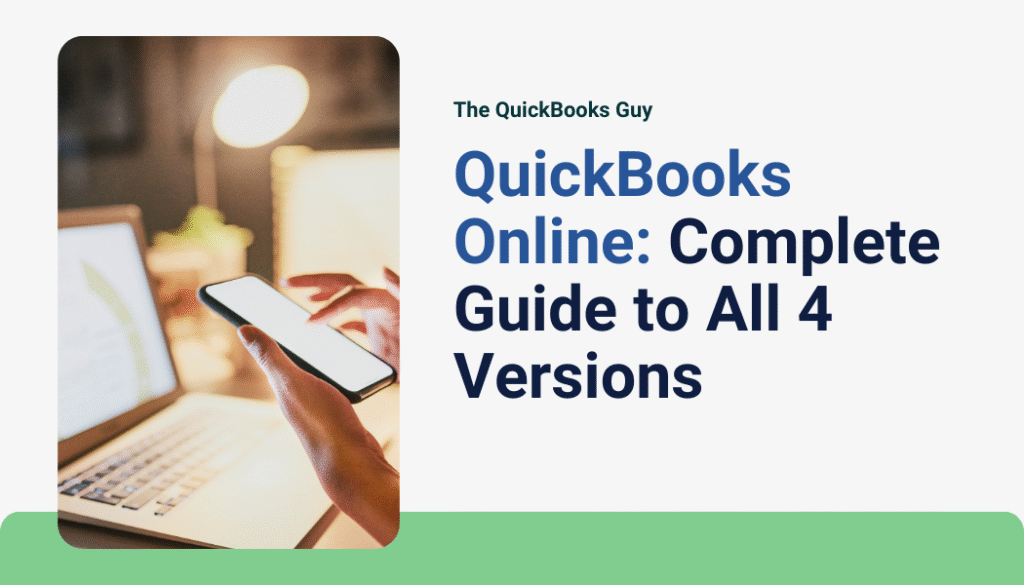
Navigating the world of QuickBooks Online can feel overwhelming, especially with four different versions to choose from. Whether you’re a freelancer managing your own finances or a small business owner juggling payroll and inventory, selecting the right plan is crucial for your success. In this comprehensive guide, we break down the features, pricing, and best use cases for each version of QuickBooks Online—Simple Start, Essentials, Plus, and Advanced—so you can make an informed decision and find the perfect fit for your needs. Let’s dive in!
Quickbooks Online: Simple Start – $30 monthly
Starting with the most basic version of Quickbooks online, Simple Start is priced at $30 per month, though Intuit does regularly run 25-50% discounts. For example, right now, it’s sitting at $15 per month with an additional 30-day free trial.
Online Simple Start will assist you in
– Importing transactions from your bank, credit cards, PayPal, Square, etc.
– Sorting transactions, receipts, income, and expenses into tax categories.
– Taking photos of your receipts to automatically match them to existing expenses.
– Creating custom tags and organizing them in up to 40 groups.
– Accepting all credit cards and bank transfers right in the invoice.
– Tracking invoice status, sending payment reminders, and matching payments to
invoices.
– Creating custom invoices with your logo that you can send from any device.
– Sharing your books with your accountant.
– Running and exporting reports, including profit & loss, expenses, and balance sheets.
– Tracking cash flow and reporting on your dashboard.
– Categorizing business and personal trips.
– Track miles with your smartphone’s GPS.
– Forecasting cash flow up to 90 days out.
– Automatically calculating taxes on your invoices.
– Accepting credit cards anywhere with the mobile card reader or outside apps.
– Connecting to e-commerce tools like Shopify.
Quickbooks Online: Essentials – $55 monthly
QuickBooks Online Essentials will cost you $55 per month or $27.50 with the discount. This option is best for small businesses needing to include 1 – 3 users and requiring upgrades in automation, handling of accounts payable, and multi-currency functionality.
Upgrades with Online Essentials include
– The ability to protect sensitive data with user-access levels and share reports without sharing a sign-in.
– Giving employees specific access to features and reducing errors with auto-syncing.
– Paying online for free via bank transfer or paying via debit or credit card with a 2.9% fee.
– Being able to organize bills in one place, plus scheduling and making payments online
right in QuickBooks.
– The ability to enter employee time by client/project and automatically add it to invoices.
– The ability to assign cost rates for employees and run profitability reports.
– Being able to add hours yourself or give employees protected access to add them themselves.
Quickbooks Online: Plus – $85 monthly
With Quickbooks Online Plus, you’ll be paying $85 per month or $42 monthly with the discount. Plus it’s best for small business wholesalers, contractors, and retailers who require space to give access to up to 5 users.
With Online Plus, you’ll have all the features mentioned above and
– Be able to see an overview of all your projects in one place.
– Use job costing to track labor costs, payroll, and expenses as projects.
– See project profitability with clear dashboards and reports.
– Import from Excel or sync with Amazon, Shopify, Etsy, etc.
– Track products and receive notifications when inventory is low.
– Create purchase orders and manage vendors.
Quickbooks Online: Advanced – $200 monthly
The Online Advanced version will cost you $200 per month or $100 with the discount. With the price increase does come additional worthwhile features. While having all the features mentioned above, you’ll also have room for the entire team by being able to add more than 5
users at a time.
Additionally, you can…
– Automatically sync your spreadsheets with Excel.
– Have your employees submit expenses directly to QuickBooks.
– Import and send hundreds of invoices and expenses at once
– Give your team the only Quickbooks access they require with custom roles and
permissions.
– Access exclusive premium apps.
– Get 24/7 premium tech support via phone or chat.
– Have access to online training courses and webinars.
– Set reminders for invoices, payments, or deposits with a due date.
– Notify customers when their payment has been received.
– Route invoices through on pre-set approval flows quickly.
– Restore to a specific date and time, and track changes with the history logs.
– Set up automatic and continuous backups.
– Roll back on changes made to vendors, customers, and settings easily.
Not ready to do it on your own
The QuickBooks Guy offers not just bookkeeping services but a partnership in your financial journey. With a deep understanding of QuickBooks and a commitment to personalized service, ‘The QuickBooks Guy’ is your ally in navigating the complexities of financial management. By choosing us, you ensure that your business’s financial health is in capable hands, allowing you to focus on growing your business.
Don’t let bookkeeping challenges hold you back any longer. Reach out today at 678-923-5904 or drop an email to TheQuickBooksGuy@gmail.com.




